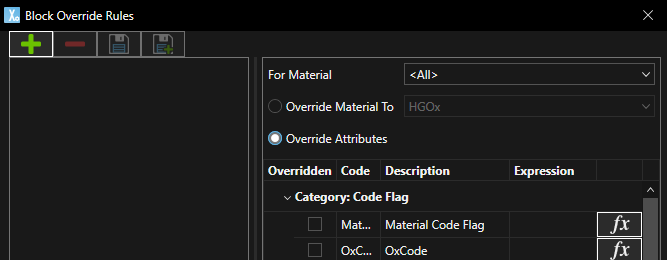Open topic with navigation
Manual block overrides
This feature allows you to manually override the geology of the underlying block model. It is intended for use by geologists to update important geological and grade control information quickly without the need to update the entire block model.
Block model overrides can be created and edited without stopping the site. Saving the block model override configuration will update the block model and trigger reserving of affected areas.
- Click the Visualise Site icon.

- Right-click in the scene to open the radial menu, and click the Draw Block Override option.
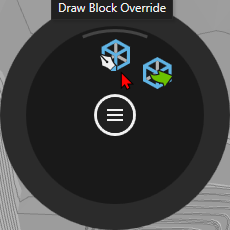
- Click Enter when the area is done to display the Block Override Surface dialog.
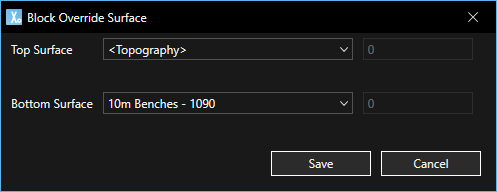
Once the override area is drawn you can change the surfaces, set rules or delete the area by selecting the block override area then right-click to open the radial menu.
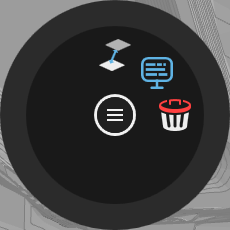
You can configure a set of rules to define the block overrides by clicking  . Any blocks that intersect the defined Block Override area can be configured to only contain a nominated material or have other individual attributes overridden.
. Any blocks that intersect the defined Block Override area can be configured to only contain a nominated material or have other individual attributes overridden.
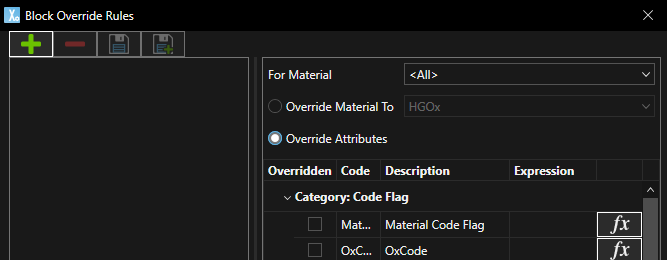
When multiple block override areas intersect the same blocks, the override area that consumes the majority of the block will be applied as the exclusive override.
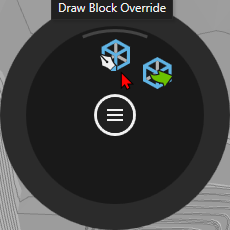
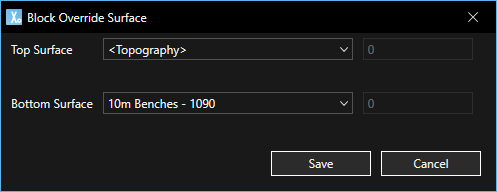
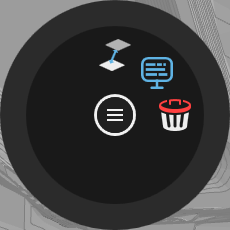
 . Any blocks that intersect the defined Block Override area can be configured to only contain a nominated material or have other individual attributes overridden.
. Any blocks that intersect the defined Block Override area can be configured to only contain a nominated material or have other individual attributes overridden.